1. Introduction
The most basic way of using a a spreadsheet is to use it as a glorified calculator, where you simply enter some values then apply a formula to work out the answer.
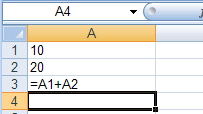 For instance you have a set of numbers you want to add up.
For instance you have a set of numbers you want to add up.
So you enter them into a worksheet and simply add them up using a formula (as in cell A3)
This is fine, but spreadsheets can do so much more.
In particular, a spreadsheet can allow you to set up a problem in such a way that you can play out 'what-if' scenarios.
"What if I increase my prices?", "What if my profit margin drops?", "What might happen in a year if I sell at this rate?" and so on.
This is called 'modelling' and is one of the most powerful features of a spreadsheet as opposed to being used as a simple calculator.
But to set up a model, you need to understand a few of the features available within the spreadsheet software, namely 'Variables', 'Rules', 'Formulas' and 'Functions'.
These are covered in this mini-web.
