2. Clock
The purpose of the clock is explained here.
But to remind you, the clock is a tiny quartz crystal inside the CPU chip that 'ticks' at a steady speed. This speed is called the clock frequency or more commonly referred to as 'clock speed'.
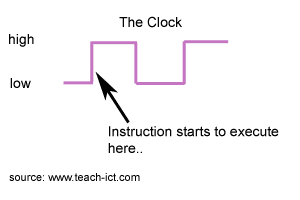
With each tick of the clock, the CPU can process one instruction. This might not sound a lot but in a CPU with a typical clock speed of 3.5 GHz, this means that 3.5 billion instructions can be processed every second. That is a lot of instructions! However, if you could upgrade the clock from 3.5 GHz to 4 GHz then the CPU would be able to process an extra 1/2 billion instructions every second.
So the higher the clock frequency, the faster the CPU can run and the more instructions that can be processed every second.
Every time the clock ticks, a bit of power is used and that power causes heat to be generated. If you go higher than a clock frequency of around 3.5-4GHz, the heat will damage the chip itself. This is why clock speeds have remained relatively stable at around a maximum of 3.5GHz - 4GHz.
In order to keep the temperature to a minimum and to stop damage to the CPU a large heat sink is required. A heat sink is a device designed to take heat away from the CPU, it includes metal fins to dissipate heat and a fan to drive air across the fins. The heatsink is placed right on top of the cpu chip, with heat-conducting paste joining the two.
See the large heat sink in this desktop computer.
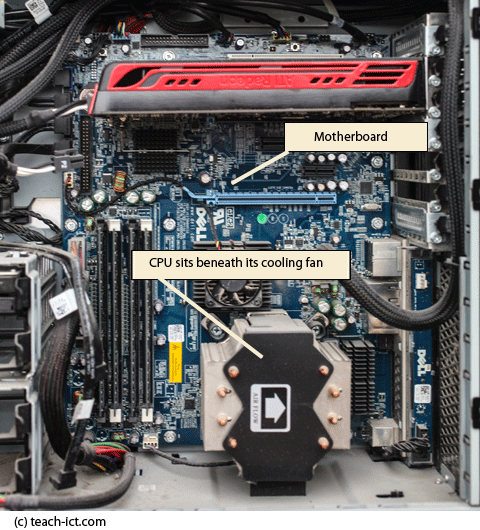
Another reason clock speed has not increased is that the building block of the CPU - the transistor - has not been getting any faster.
It is possible to run a CPU faster than its normal design speed - this is called 'overclocking'. But to do so requires some serious cooling systems. For example keen gamers might invest in a water-cooled computer. There are some even more exotic scientific computers cooled by liquid nitrogen.
Challenge see if you can find out one extra fact on this topic that we haven't already told you Click on this link: CPU Overclocking
