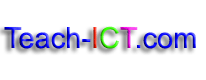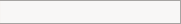SOFTWARE SKILLS
SOFTWARE SKILLS
Excel 2010: General spreadsheet tasks
The ticks indicate the suitability of resources for each Key Stage.
Resource |
KS3 |
KS4 |
KS5 |
Click Here |
Disco Task (2012 new version*)
Skills covered:
- enter data
- widen columns
- text formatting
- wrap text
- merge cells
- rename tabs
- delete worksheets
- insert worksheet
- copy worksheet
- multiplication formula
- SUM formula
- format as currency
- insert rows
- absolute cell reference
- insert footer
- borders
- cell alignment
- format date
- find and replace
- Undo
- format painter
- sort data
* this is NOT the same as the 2003 version of the disco task |
 |
 |
 |

|
Burgers Task (2012 brand new version*)
Skills covered:
- rename tabs
- delete worksheet
- column widths
- text formatting
- SUM, AVERAGE, MIN, MAX formula
- replicate formula
- cell formatting - colours, borders, underline
- insert rows
- merge and centre
- decimal places
- select non adjacent columns
- column chart
- change chart style
- change chart colour
- add titles, axis labels
- move, resize chart
- undo, redo
* this is NOT the same as the 2003 version of the burgers task. It is a completely new task. |
|
|
|
Task
burgers.xls |
Teddy Tots Greetings Cards Task
Skills covered:
- Create a structure and layout within a spreadsheet application
- Enter a list of prices into a spreadsheet
- Write simple formula with a single operator
- Write a SUM function using a cell range
- Format data to currency
- Use appropriate number of decimal places
- Write a formula to calculate a percentage
- Ensure work fits on one A4 sheet
- Set gridlines to show on printing
- Set row and column headers to show on printing
- Show formulas
(subscription only) |
|
 |
 |

Task
|
Skiing Task
Skills covered:
- Setting up a spreadsheet
- Basic formula and functions
- Formatting a spreadsheet
- Inserting rows
- Borders
- Headers and footers
- Printing options
- Sorting data
- Hiding a column
|
|
|
|
Task
skiing.xls |
Supermarket Comparisons Task
Skills covered:
- Setting up a spreadsheet
- Basic formula and functions
- Formatting a spreadsheet
- Resizing columns
- Footers
|
|
|
|

Task
|
Groovy Music
Skills covered:
- merge cells
- wrap text
- align titles
- basic formulae
- basic functions
- formatting cells
- borders
- gridlines
- sort data
- auto filter
- footers
- hiding cells
- freeze pane
- print area
- show formulas
- IF formula
- VLOOKUP
- charts
- absolute cell reference
|
|
|
|

Task
|
Online auctions
This spreadsheet exercise provides students with an opportunity to practise:
- adjusting column widths
- basic formatting and cell alignment
- inserting new columns and rows
- MIN, MAX and AVERAGE formulae
Extension tasks are provided
Contributed by Jon Bridgeman of Finham Park School |
 |
 |
 |
auctions.xls |
Spreadsheet test
A test which should take most of an ICT lesson.
A good way to check the level of your students' skills
|
|
|
|

test instructions

test marksheet

completed spreadsheet
|
Copyright © www.teach-ict.com